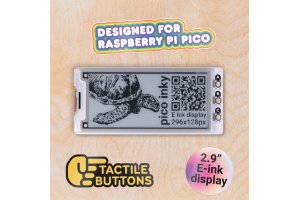Pimoroni PM634 - Ohut 2,9" (296x128px) mono E Ink® -näyttö Raspberry Pi Pico / Pico W:lle.
Ei tuotteita
e-INK näyttömoduulit
- 3D-tulostus
- Antennit
- Akut ja paristot
- Arduino
- Audio/video
- Autoilu
- Automaatio
- BBC micro:bit
- Elektroniikan komponentit
- Anturit
- Aktiivit
- Passiivit
- Komponenttilajitelmat
- Hälytin/valvonta
- IOT
- Juottaminen
- Juottimet
- Juotintelineet
- Juoksutteet/pastat
- Juotoslangat
- Juottamisen apuvälineet
- Kaasujuottimet
- Kuumailma-asemat
- Pintaliitostekniikka
- Puhdistustarvikkeet
- Tinaimurit ja tinaimusukat
- Varaosat Pace
- Varaosat Proskit
- Varaosat Thermaltronics
- Varaosat Velleman
- Varaosat Weller
- Varaosat Xytronic
- Sekalaiset juotostarvikkeet
- Varaosat Pinecil
- Varaosat Atten
- Kaapelit metritavarana
- Antennikaapelit 50ohm
- Antennikaapelit 75ohm
- Audiokaapelit/johdot
- Datakaapelit
- FFC kaapelit
- Kaiutinkaapelit
- Kalustekaapelit
- Kumikaapelit
- Kuparilangat
- Lattakaapelit
- Monisäikeiset asennusjohdot
- Puhelinkaapelit
- Silikonijohdot
- Termoparikaapelit
- Verkkokaapelit CAT5/6/7
- Videokaapelit
- Yksisäikeiset kytkentäjohdot
- Kaapelilajitelmat
- Virransyöttökaapelit
- Kaapelitarvikkeet
- Kehityskortit
- Kirjat
- Ledit
- Liittimet
- Audio/video-liittimet
- Autoliittimet
- Piikkirima-liittimet
- RJ modular-liittimet
- Puristusliittimet
- RF-liittimet
- 7/16-koaksiaaliliittimet
- BNC-liittimet
- F-liittimet
- FME-liittimet
- IEC-antenniliittimet
- MCX-liittimet
- MMCX-liittimet
- MiniUHF-liittimet
- N-liittimet
- SMA-liittimet
- SMB-liittimet
- SMC-liittimet
- SSMB-liittimet
- TNC-liittimet
- UHF-liittimet
- U.FL-liittimet
- RF-testiliittimet
- RF-välikaapelit
- Sekalaiset koaksiaaliliittimet
- Riviliittimet
- Teollisuus-liittimet
- Data-liittimet
- Virtaliittimet
- Liitinadapterit
- Lämmönhallinta
- Mekaniikka
- Näytöt
- Mittalaitteet
- Yleismittarit
- Mittajohdot/liittimet
- Paneelimittarit
- Pihtimittarit
- Jännitekoettimet
- Lämpömittarit
- Ympäristön mittalaitteet
- Keinokuormat
- Komponenttitesterit
- Kuituverkon mittaus
- Sähköverkon mittaus
- Debuggaus
- Oskilloskoopit
- Signaaligeneraattorit
- Sekalaiset mittalaitteet
- Spektrianalysaattorit
- Logiikka-analysaattorit
- Probet
- Dataloggerit
- Mittalaitetarvikkeet
- Rigol oheistarvikkeet
- Rigol optiot
- Muistikortit
- Palvelut
- Puhelimet
- Protoilu
- Rakennussarjat
- Raspberry Pi
- Raspberry Pi 5
- Raspberry Pi 4 asti
- Raspberry Pi Compute Module
- Raspberry Pi 400 / 500
- Raspberry Pi Pico
- Raspberry Pi Zero
- Raspberry Pi aloitussarjat
- Raspberry Pi tapaiset tietokoneet
- SBC näytöt
- SBC lisäkortit
- SBC hifikortit
- SBC tarvikkeet
- SBC kotelot
- SBC kamerat
- SBC sekalaiset
- SBC kirjat
- SBC muistikortit
- SBC räkkiasennus
- Retro gaming
- Robotit
- Sekalaiset
- Sähkömekaniikka
- Kytkimet
- Painokytkimet
- Vandal proof painokytkimet
- Arcade pelikytkimet
- Keinukytkimet
- Liukukytkimet
- Mikrokytkimet
- Ovikellokytkimet
- Pulssienkooderit
- Rockwell teollisuuskytkimet
- Vipukytkimet
- Asentokytkimet
- Avainkytkimet
- DIP-kytkimet
- Jalkakytkimet
- Joystick
- Kalustekytkimet
- Kalvokytkimet
- Kiertokytkimet
- TV-verkkokytkimet
- Lamput
- Moottorit
- Releet
- Solenoidit
- Sulakkeet
- Tulppasulakkeet
- WICKMANN-sulakkeet
- Yleismittarisulakkeet
- Ylikuormitussuojat
- Autosulakkeet
- HRC-sulakkeet
- Lämpösulakkeet
- Langalliset sulakkeet
- Lasiputkisulakkeet
- Mikroaaltouunin sulakkeet
- Minisulakkeet TR5
- Palautuvat ylivirtasuojat
- Picosulakkeet
- Pintaliitossulakkeet
- Puolijohdesuojat
- Sulakepesät
- Sulakelajitelmat
- Kahvasulakkeet
- Termostaatit
- Kontaktorit
- Kytkimet
- Sähkötarvikkeet
- Teholähteet
- Tietokonetarvikkeet
- Tietoliikenne
- Ethernet/LAN
- RJ45-liittimet/rasiat
- Verkkokaapeloinnin työkalut
- Ethernet tarvikkeet
- Ethernet verkkokaapelit
- RJ45-moduulit
- SLIM® CAT6 Ethernet kaapelit
- SLIM® CAT6 Patchcords FLAT U/UTP
- SLIM® CAT6 Patchcords FLAT U/FTP
- SLIM® CAT6A Patchcords FLAT U/FTP
- SLIM® CAT6 Patchcords ROUND U/UTP
- SLIM® CAT6 Patchcords ROUND U/FTP
- SLIM® CAT6A Patchcords ROUND U/FTP
- SLIM® CAT6 Patchcords FLAT U/UTP with Nylon sheath
- SLIM® CAT6 Patchcords FLAT U/FTP with Nylon sheath
- Kytkentäpaneelit
- Valokuidut
- SFP Transceiverit
- WiFi
- Ethernet kytkimet
- Ethernet mediamuuntimet
- Reitittimet
- Yhdyskäytävät
- Ethernet/LAN
- TV/radio/VCR/CD
- Työkalut
- Valaistus
- Vimpaimet
- Edustukset Elgood Oy
- Abiko
- Adda
- Arduino Pro
- Attend
- Belden
- Blueferrite
- Broadlake
- Cvilux
- Danotherm
- DECA
- Delta
- Dinkle
- Entertec
- Finder
- Finder 12 Series
- Finder 13 Series
- Finder 14 Series
- Finder 1C Series
- Finder 20 Series
- Finder 22 Series
- Finder 34 Series
- Finder 36 Series
- Finder 38 Series
- Finder 39 Series
- Finder 40 Series
- Finder 41 Series
- Finder 43 Series
- Finder 46 Series
- Finder 48 Series
- Finder 4C Series
- Finder 58 Series
- Finder 50 Series
- Finder 55 Series
- Finder 56 Series
- Finder 60 Series
- Finder 62 Series
- Finder 65 Series
- Finder 66 Series
- Finder 68 Series
- Finder 7H Series
- Finder 7L Series
- Finder 7M Series
- Finder 7T Series
- Finder 80 Series
- Finder 83 Series
- Finder 86 Series
- Finder 8A Series
- Finder 90 Series
- Finder 92 Series
- Finder 93 Series
- Finder 94 Series
- Finder 95 Series
- Finder 96 Series
- Finder 99 Series
- Fulham Company B.V
- Geehy
- Hengstler
- Hirose
- HolyStone
- Jianghai
- KDS
- Lantronix
- Linear Integrated Systems
- LinkPP
- Luminus
- Murata
- Myrra
- PeakTech
- Provertha
- Quectel
- Relpol
- Rigol
- Rigol oheistarvikkeet
- Rigol optiot
- Rigol DG800 Pro
- Rigol DG900 Pro
- Rigol DG1000Z
- Rigol DG4000
- Rigol DG5000 Pro
- Rigol DHO800
- Rigol DHO900
- Rigol DHO1000
- Rigol DHO4000
- Rigol DHO5000
- Rigol DL3000
- Rigol DM3000
- Rigol DP700
- Rigol DP800
- Rigol DP900
- Rigol DP2000
- Rigol DS1000Z
- Rigol DS2000
- Rigol DSA700
- Rigol DSA800
- Rigol DSG800
- Rigol MHO2000
- Rigol MHO5000
- Rigol MSO5000
- Rigol MSO7000
- Rigol MSO8000A
- Rigol RSA3000
- Rigol RSA5000
- Seiko
- Sensepeek
- Sensolute
- Teltonika Networks
- Teltonika Telematics
- VAC
- Winstar
- wireless-tag
- WKK
- Uutiskirjeet
- Kampanjat
- Välitysmyynti
-

Rigol DS1102Z-E OSKILLOSKOOPPI 100MHZ 2CH
Rigol DS1102Z-E - edullinen kahden...
247,36 € -10% 274,85 €
A svelte 2.9" (296x128px) mono E Ink® display for Raspberry Pi Pico / Pico W.
Pico Inky Pack features the speedy 2.9" e-paper display that you can find on Badger 2040, coupled with three handy buttons for interfacing. Equip it to the back of your Pico or Pico W to give it a classy, readable display (and +1 to crispness). This screen leaves plenty of pins free on the Pico, so it's ideal for combining with other Packs, sensors or breakouts.
Your Pico will need to have pin headers soldered to it (with the pins pointing downwards) to attach to Pimoroni's add-on boards.
RP2040 x E Ink®
We're big fans of electronic paper at Pirate HQ - it makes for a lovely, crisp, high contrast display that's readable even in bright sunlight and it doesn't squirt unnecessary blue light into your environs like LCDs do. It's also ultra low power (EPD displays only consume power while they're refreshing), and the images on the display stick around for a really long time whilst the display is unpowered.
Using a RP2040 chip means we can drive the hardware in fun, experimental, low level ways. We've written custom drivers for the EPD display that prioritise low power consumption whilst enabling lightning fast refresh rates.
Features
- 2.9" black and white E Ink® display (296 x 128 pixels)
- Ultra wide viewing angles
- Ultra low power consumption
- Dot pitch - 0.227 x 0.226 mm
- 3 x tactile buttons
- Built in Captain Resetti (reset button!)
- Pre-soldered socket headers for attaching to Pico
- Compatible with Raspberry Pi Pico/Pico W.
- Fully assembled
- No soldering required (as long as your Pico has header pins attached).
- C/C++ and MicroPython libraries
- Schematic
A Raspberry Pi Pico / Pico W is not included so make sure to grab one!
Software
Our C++/MicroPython libraries are packed with nifty software tweaks to get the most out of this screen. You'll get best performance using C++, but if you're a beginner we'd recommend using our batteries included MicroPython build for ease of getting started.
- Download pirate-brand MicroPython
- Getting Started with Raspberry Pi Pico
- PicoGraphics function reference
- MicroPython examples
To run the wireless examples, you'll need to have network_manager.py and WIFI_CONFIG.py saved to your Pico W. Open up WIFI_CONFIG.py in Thonny to add your wifi details (and save it when you're done).
You'll also need to install the micropython-urllib.urequest library using Thonny's 'Tools' > 'Manage Packages'.
Notes
- Measurements: 87 x 38.7 x 9.7 mm (L x W x H, approx)
- This pack is wideboi. Even though it's bigger than our other Pico Packs, Inky Pack will still work with Pico Omnibus or Pico Decker, if you want to use more than one Pico Pack at once. Please note though that if you plug it into a Pico Decker, it will overhang the addon slots next to it.
Video
| EAN | 0769894022092 |
| Klikkaa tarkemmat tiedot | |
| Valmistaja | Pimoroni |
| Valmistajan malli | PIM634 |
| Resoluutio | 296x128 |
Liittyvät tuotteet
Tätä tuotetta ostaneet ostivat myös:
-

3,58 €
-

Grove 16X2...
Seeed Studio 104030001 - Grove - 16X2 LCD RGB...
14,26 €
-

6,99 €
-
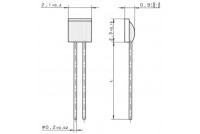
PT100...
Heraeus M222 100ohm -50°C ... +300°C Class A...
5,01 €
-

0,69 €
-

10,50 €
-

Crowtail...
Elecrow CRT01140G - Crowtail GPS/BDS/GNSS...
14,75 €
-

Plusivo...
BJT Transistor Assortment Kit...
13,20 €
-

7,90 €
-

0,71 €