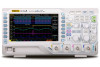Pimoroni PIM613 - Servo 2040 - 18 Channel Servo Controller. RP2040 powered servo controller with current measurement, sensor headers and RGB LEDs
Ei tuotteita
Moottoriohjaimet
- 3D-tulostus
- Antennit
- Akut ja paristot
- Arduino
- Audio/video
- Autoilu
- Automaatio
- BBC micro:bit
- Elektroniikan komponentit
- Anturit
- Aktiivit
- Passiivit
- Komponenttilajitelmat
- Hälytin/valvonta
- IOT
- Juottaminen
- Juottimet
- Juotintelineet
- Juoksutteet/pastat
- Juotoslangat
- Juottamisen apuvälineet
- Kaasujuottimet
- Kuumailma-asemat
- Pintaliitostekniikka
- Puhdistustarvikkeet
- Tinaimurit ja tinaimusukat
- Varaosat Pace
- Varaosat Proskit
- Varaosat Thermaltronics
- Varaosat Velleman
- Varaosat Weller
- Varaosat Xytronic
- Sekalaiset juotostarvikkeet
- Varaosat Pinecil
- Varaosat Atten
- Kaapelit metritavarana
- Antennikaapelit 50ohm
- Antennikaapelit 75ohm
- Audiokaapelit/johdot
- Datakaapelit
- FFC kaapelit
- Kaiutinkaapelit
- Kalustekaapelit
- Kumikaapelit
- Kuparilangat
- Lattakaapelit
- Monisäikeiset asennusjohdot
- Puhelinkaapelit
- Silikonijohdot
- Termoparikaapelit
- Verkkokaapelit CAT5/6/7
- Videokaapelit
- Yksisäikeiset kytkentäjohdot
- Kaapelilajitelmat
- Virransyöttökaapelit
- Kaapelitarvikkeet
- Kehityskortit
- Kirjat
- Ledit
- Liittimet
- Audio/video-liittimet
- Autoliittimet
- Piikkirima-liittimet
- RJ modular-liittimet
- Puristusliittimet
- RF-liittimet
- 7/16-koaksiaaliliittimet
- BNC-liittimet
- F-liittimet
- FME-liittimet
- IEC-antenniliittimet
- MCX-liittimet
- MMCX-liittimet
- MiniUHF-liittimet
- N-liittimet
- SMA-liittimet
- SMB-liittimet
- SMC-liittimet
- SSMB-liittimet
- TNC-liittimet
- UHF-liittimet
- U.FL-liittimet
- RF-testiliittimet
- RF-välikaapelit
- Sekalaiset koaksiaaliliittimet
- Riviliittimet
- Teollisuus-liittimet
- Data-liittimet
- Virtaliittimet
- Liitinadapterit
- Lämmönhallinta
- Mekaniikka
- Näytöt
- Mittalaitteet
- Yleismittarit
- Mittajohdot/liittimet
- Paneelimittarit
- Pihtimittarit
- Jännitekoettimet
- Lämpömittarit
- Ympäristön mittalaitteet
- Keinokuormat
- Komponenttitesterit
- Kuituverkon mittaus
- Sähköverkon mittaus
- Debuggaus
- Oskilloskoopit
- Signaaligeneraattorit
- Sekalaiset mittalaitteet
- Spektrianalysaattorit
- Logiikka-analysaattorit
- Probet
- Dataloggerit
- Mittalaitetarvikkeet
- Rigol oheistarvikkeet
- Rigol optiot
- Muistikortit
- Palvelut
- Puhelimet
- Protoilu
- Rakennussarjat
- Raspberry Pi
- Raspberry Pi 5
- Raspberry Pi 4 asti
- Raspberry Pi Compute Module
- Raspberry Pi 400 / 500
- Raspberry Pi Pico
- Raspberry Pi Zero
- Raspberry Pi aloitussarjat
- Raspberry Pi tapaiset tietokoneet
- SBC näytöt
- SBC lisäkortit
- SBC hifikortit
- SBC tarvikkeet
- SBC kotelot
- SBC kamerat
- SBC sekalaiset
- SBC kirjat
- SBC muistikortit
- SBC räkkiasennus
- Retro gaming
- Robotit
- Sekalaiset
- Sähkömekaniikka
- Kytkimet
- Painokytkimet
- Vandal proof painokytkimet
- Arcade pelikytkimet
- Keinukytkimet
- Liukukytkimet
- Mikrokytkimet
- Ovikellokytkimet
- Pulssienkooderit
- Rockwell teollisuuskytkimet
- Vipukytkimet
- Asentokytkimet
- Avainkytkimet
- DIP-kytkimet
- Jalkakytkimet
- Joystick
- Kalustekytkimet
- Kalvokytkimet
- Kiertokytkimet
- TV-verkkokytkimet
- Lamput
- Moottorit
- Releet
- Solenoidit
- Sulakkeet
- Tulppasulakkeet
- WICKMANN-sulakkeet
- Yleismittarisulakkeet
- Ylikuormitussuojat
- Autosulakkeet
- HRC-sulakkeet
- Lämpösulakkeet
- Langalliset sulakkeet
- Lasiputkisulakkeet
- Mikroaaltouunin sulakkeet
- Minisulakkeet TR5
- Palautuvat ylivirtasuojat
- Picosulakkeet
- Pintaliitossulakkeet
- Puolijohdesuojat
- Sulakepesät
- Sulakelajitelmat
- Kahvasulakkeet
- Termostaatit
- Kontaktorit
- Kytkimet
- Sähkötarvikkeet
- Teholähteet
- Tietokonetarvikkeet
- Tietoliikenne
- Ethernet/LAN
- RJ45-liittimet/rasiat
- Verkkokaapeloinnin työkalut
- Ethernet tarvikkeet
- Ethernet verkkokaapelit
- RJ45-moduulit
- SLIM® CAT6 Ethernet kaapelit
- SLIM® CAT6 Patchcords FLAT U/UTP
- SLIM® CAT6 Patchcords FLAT U/FTP
- SLIM® CAT6A Patchcords FLAT U/FTP
- SLIM® CAT6 Patchcords ROUND U/UTP
- SLIM® CAT6 Patchcords ROUND U/FTP
- SLIM® CAT6A Patchcords ROUND U/FTP
- SLIM® CAT6 Patchcords FLAT U/UTP with Nylon sheath
- SLIM® CAT6 Patchcords FLAT U/FTP with Nylon sheath
- Kytkentäpaneelit
- Valokuidut
- SFP Transceiverit
- WiFi
- Ethernet kytkimet
- Ethernet mediamuuntimet
- Reitittimet
- Yhdyskäytävät
- Ethernet/LAN
- TV/radio/VCR/CD
- Työkalut
- Valaistus
- Vimpaimet
- Edustukset Elgood Oy
- Abiko
- Adda
- Arduino Pro
- Attend
- Belden
- Blueferrite
- Broadlake
- Cvilux
- Danotherm
- DECA
- Delta
- Dinkle
- Entertec
- Finder
- Finder 12 Series
- Finder 13 Series
- Finder 14 Series
- Finder 1C Series
- Finder 20 Series
- Finder 22 Series
- Finder 34 Series
- Finder 36 Series
- Finder 38 Series
- Finder 39 Series
- Finder 40 Series
- Finder 41 Series
- Finder 43 Series
- Finder 46 Series
- Finder 48 Series
- Finder 4C Series
- Finder 58 Series
- Finder 50 Series
- Finder 55 Series
- Finder 56 Series
- Finder 60 Series
- Finder 62 Series
- Finder 65 Series
- Finder 66 Series
- Finder 68 Series
- Finder 7H Series
- Finder 7L Series
- Finder 7M Series
- Finder 7T Series
- Finder 80 Series
- Finder 83 Series
- Finder 86 Series
- Finder 8A Series
- Finder 90 Series
- Finder 92 Series
- Finder 93 Series
- Finder 94 Series
- Finder 95 Series
- Finder 96 Series
- Finder 99 Series
- Fulham Company B.V
- Geehy
- Hengstler
- Hirose
- HolyStone
- Jianghai
- KDS
- Lantronix
- Linear Integrated Systems
- LinkPP
- Luminus
- Murata
- Myrra
- PeakTech
- Provertha
- Quectel
- Relpol
- Rigol
- Rigol oheistarvikkeet
- Rigol optiot
- Rigol DG800 Pro
- Rigol DG900 Pro
- Rigol DG1000Z
- Rigol DG4000
- Rigol DG5000 Pro
- Rigol DHO800
- Rigol DHO900
- Rigol DHO1000
- Rigol DHO4000
- Rigol DHO5000
- Rigol DL3000
- Rigol DM3000
- Rigol DP700
- Rigol DP800
- Rigol DP900
- Rigol DP2000
- Rigol DS1000Z
- Rigol DS2000
- Rigol DSA700
- Rigol DSA800
- Rigol DSG800
- Rigol MHO2000
- Rigol MHO5000
- Rigol MSO5000
- Rigol MSO7000
- Rigol MSO8000A
- Rigol RSA3000
- Rigol RSA5000
- Seiko
- Sensepeek
- Sensolute
- Teltonika Networks
- Teltonika Telematics
- VAC
- Winstar
- wireless-tag
- WKK
- Uutiskirjeet
- Kampanjat
- Välitysmyynti
Description
Build the hexapod/robot arm/other articulated contraption of your dreams with this all-in-one RP2040 powered servo controller with current measurement, sensor headers and RGB LEDs.
Servo 2040 is a standalone servo controller for making things with lots of moving parts. It has pre-soldered pin headers for plugging in up to 18 servos - enough for the leggiest of hexapod walkers or plenty of degrees of freedom for your robotic arms, legs or tentacles. Servos can be pretty power hungry, especially the chunky ones, so Pimoroni added some neat current monitoring functions so you can keep an eye on power consumption.
There's six addressable RGB LEDs (AKA Neopixels) for visual feedback and status reports, plus pin headers to connect up to six analog sensors - useful for sensing where the ground is, if you're about to crash into a wall, or how much pressure The Claw is exerting on your hapless test subject. We've also popped a QW/ST connector on there, to make it super easy to add a Qwiic or STEMMA QT breakout or two.
Servo 2040 is supported by a well documented C++/MicroPython servo library with lots of examples to show you how to use the inpidual features (and everything together).
RP2040 x servos
Pimoroni used RP2040 as the core of this board because of the flexibility of its Programmable IOs (PIOs). Traditionally, each servo needs to be connected to its own PWM capable channel on the microcontroller. RP2040 only has 16 PWM channels, but it's possible to drive up to 30 servos using the magic of PIOs (if you're canny with wiring). RP2040's PIOs are also super fast, so they can drive servos with sub microsecond resolution.
Pimoroni built the RP2040 microcontroller right into Servo 2040, so you don't need separate microcontroller and servo driver boards. This makes for nice compact builds - perfect for small robots!
Features
- Powered by RP2040 (Dual Arm Cortex M0+ running at up to 133Mhz with 264kB of SRAM)
- 2MB of QSPI flash supporting XiP
- 18 sets of header pins for connecting 3 pin hobby servos
- Supports higher voltage servos (up to 11V) *
- 6 addressable RGB LEDs/Neopixels
- 6 sets of header pins for connecting analog sensors
- Onboard voltage and current sensing
- Reset and BOOT button (the BOOT button can also be used as a user button)
- USB-C connector for programming and power (3A max)
- Screw terminals for supplying external power (with reverse polarity protection) (10A max continuous current)
- Qw/ST (Qwiic/STEMMA QT) connector for breakouts
- Fully-assembled (no soldering required)
- C++/MicroPython libraries
- Schematic
- Mechanical drawing
Software
Because it's a RP2040 board, Servo 2040 is firmware agnostic! You can program it with C/C++, MicroPython or CircuitPython.
Pimoroni's C++/MicroPython libraries will help you get the most out of Servo 2040, they're packed with powerful features for working with servos. You'll get best performance using C++, but if you're a beginner we'd recommend using our batteries included MicroPython build for ease of getting started.
You can also use CircuitPython on your Servo 2040, if you want access to all the nice conveniences of Adafruit's ecosystem (note that you will only be able to control up to 16 servos with CircuitPython).
Connecting Breakouts
If your breakout has a QW/ST connector JST-SH to JST-SH cable, or you can easily connect any of our I2C Breakout Garden breakouts with a JST-SH to JST-SH cable; coupled with a Qw/ST to Breakout Garden adaptor.
- List of breakouts currently compatible with our C++/MicroPython build.
Notes
- Measurements: 62mm x 42mm x 12mm (L x W x H, including connectors). The mounting holes are M2.5 and 2.7mm in from each edge.
- * If you want to run servos with a higher voltage than 5V, you'll need to cut the 'Separate USB and Ext. Power' trace on the back of the board to prevent the RP2040 being damaged by the increased voltage.
- If you cut this trace you'll need to provide separate power for the board logic (through USB or the 5V on the broken out header).
- When programming a battery powered robot through USB we'd recommend using something like a data only USB adaptor to avoid back-powering your computer, or the battery.
Video
| Klikkaa tarkemmat tiedot | |
| Valmistaja | Pimoroni |
| Valmistajan malli | PIM613 |
| Mitat | 62 x 42 x 12 mm |
Tätä tuotetta ostaneet ostivat myös:
-

0,36 €
-
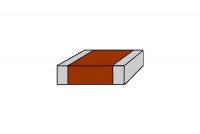
0,12 €
-

23,60 €
-

0,98 €
-
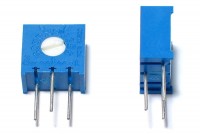
0,95 €
-

3,70 €
-
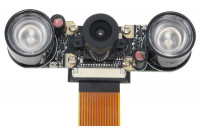
Raspberry Pi...
Yökuvaukseen sopiva viiden megapikselin kamera...
52,93 €
-

DC-JATKOLIIT...
Pikaliitosratkaisu tilanteeseen jossa juotinta...
3,40 €
-

3,70 €
-

0,61 €