Cart 0 row rows (empty)
No products
To be determined Shipping
0,00 € Total
Product successfully added to your shopping cart
Quantity
Total
There are 0 items in your cart. There is 1 item in your cart.
Total products
Total shipping To be determined
Total
Saving and restoring shopping cart
- saving your shopping cart and returning it to the server
- import and export shopping cart to Excel (click here for more info)
Points to consider
- the function requires registration and account login
- access from your own details - click on your name in the top right-hand corner
- you can save your current basket from the Shopping Cart page
More on saving and restoring
- saved shopping carts are always available when you log in, regardless of device or browser.
- when you restore (= download) a saved shopping cart, it fully replaces the existing content
- does not leave previous shopping cart rows
- does not add new lines
- does not increase existing volumes
- saved shopping baskets can be of the same or different types
- the contents of a saved shopping basket can be checked and individual products can be clicked on from there
- you cannot add or remove products from an already saved basket, you always have to save again (either with a new or an old name)
- saved shopping baskets can be deleted one by one
- the maximum number of personal baskets is 20
Selected images
In the shopping cart at checkout, where the contents of the current shopping cart can be saved with the selected name:
![]()
Maintaining your account after logging in / My saved shopping cart:
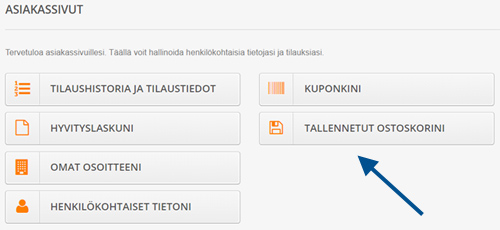
My saved shopping cart / Products - browse products:

My saved baskets / Upload - upload a saved basket to replace the current one:


