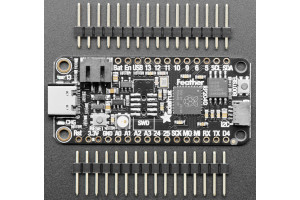Adafruit 4884 - Adafruit Feather RP2040
No products
RP2040
- 3D printing
- Antennas
- Batteries
- Arduino
- Audio/video
- Automotive
- Automation
- BBC micro:bit
- Electronic components
- Sensors
- Actives
- Passives
- Component kits
- Security alarm
- IOT
- Soldering
- Soldering irons
- Bench supports
- Soldering flux/paste
- Solder wires
- Soldering tools
- Gas soldering irons
- Hot Air Stations
- SMD soldering
- Tip cleaning
- Desoldering braids/pumps
- Spare parts Pace
- Spare parts Proskit
- Spare parts Thermaltronics
- Spare parts for Velleman
- Spare parts Weller
- Spare parts Xytronic
- Misc soldering
- Spare parts Pinecil
- Spare parts Atten
- Raw cables and wires
- RF coaxial cable 50ohm
- RF coaxial cable 75ohm
- Audio cables/wires
- LV data cables
- FFC cables
- Speaker cables
- Power cables
- Rubber cables
- Copper wires
- Flat cables
- Multicore equipment wires
- Phone cables
- Silicone wires
- Thermocouple cable
- Network cables CAT5/6/7
- Video cables
- Singlecore equipment wire
- Wire assortments
- Power supply cables
- Wiring accessories
- Development boards
- Books
- Leds
- Connectors
- Audio/video connectors
- Car connectors
- Pin header connectors
- RJ modular connectors
- Crimp connectors
- RF connectors
- 7/16 coaxial connectors
- BNC connectors
- F connectors
- FME connectors
- IEC antenna connectors
- MCX connectors
- MMCX connectors
- MiniUHF connectors
- N connectors
- SMA connectors
- SMB connectors
- SMC connectors
- SSMB connectors
- TNC connectors
- UHF connectors
- U.FL-connectors
- RF-test connectors /switch
- RF cables
- Misc coaxial connectors
- Terminal blocks
- Industrial connectors
- Data connectors
- DC power connectors
- Connector adapters
- Thermal management
- Mechanics
- Displays
- Measurement
- Multimeters
- Test leads/connectors
- Panel meters
- Current clamps
- Voltage testers
- Thermometers
- Environment meters
- Electronic loads
- Component testing
- Fibre Optic Network Meters
- Mains measurement
- Debugging
- Oscilloscopes
- Signal generators
- Misc measurement
- Spectrum analyzers
- Logic analyzers
- Probes
- Data loggers
- Measurement accessories
- Rigol accessories
- Rigol options
- Memory cards
- Services
- Phones
- Prototyping
- DIY kits
- Raspberry Pi
- Raspberry Pi 5
- Raspberry Pi 4 and older
- Raspberry Pi Compute Module
- Raspberry Pi 400 / 500
- Raspberry Pi Pico
- Raspberry Pi Zero
- Raspberry Pi starter kits
- Raspberry Pi like computers
- SBC displays
- SBC addon boards
- SBC hifi boards
- SBC accessories
- SBC housing
- SBC cameras
- SBC misc
- SBC books
- SBC memory cards
- SBC rack mount
- Retro gaming
- Robotics
- Misc
- Electromechanics
- Switches
- Push-button switches
- Vandal proof PB switches
- Arcade switches
- Rocker switches
- Slide switches
- Micro switches
- Door bell switches
- Rotary encoders
- Rockwell industrial switches
- Toggle switches
- Position switches
- Keylock switches
- DIP switches
- Foot switches
- Joystick
- Appliance switches
- Tactile switches
- Rotary switches
- TV power switches
- Lamps
- Motors
- Relays
- Solenoids
- Fuses
- Thermostats
- Contactors
- Switches
- Electrics
- Power supplies
- Computer
- Telecom
- Ethernet/LAN
- RJ45 connectors
- Tools for network cabling
- Ethernet accessories
- Ethernet patch cables
- RJ45 modules
- SLIM® CAT6 Ethernet cables
- SLIM® CAT6 Patchcords FLAT U/UTP
- SLIM® CAT6 Patchcords FLAT U/FTP
- SLIM® CAT6A Patchcords FLAT U/FTP
- SLIM® CAT6 Patchcords ROUND U/UTP
- SLIM® CAT6 Patchcords ROUND U/FTP
- SLIM® CAT6A Patchcords ROUND U/FTP
- SLIM® CAT6 Patchcords FLAT U/UTP with Nylon sheath
- SLIM® CAT6 Patchcords FLAT U/FTP with Nylon sheath
- Patch Panels
- Optical fibres
- SFP Transceivers
- WiFi
- Ethernet switches
- Ethernet media converters
- Routers
- Gateways
- Ethernet/LAN
- TV/radio/VCR/CD
- Tools and handtools
- Lightning
- Gadgets
- Agencies Elgood Oy
- Abiko (Elpress)
- Adda
- Arduino Pro
- Attend
- BELDEN
- Blueferrite
- Broadlake
- Cvilux
- Danotherm
- DECA
- Delta
- Dinkle
- Entertec
- Finder
- Finder 12 Series
- Finder 13 Series
- Finder 14 Series
- Finder 1C Series
- Finder 20 Series
- Finder 22 Series
- Finder 34 Series
- Finder 36 Series
- Finder 38 Series
- Finder 39 Series
- Finder 40 Series
- Finder 41 Series
- Finder 43 Series
- Finder 46 Series
- Finder 48 Series
- Finder 4C Series
- Finder 58 Series
- Finder 50 Series
- Finder 55 Series
- Finder 56 Series
- Finder 60 Series
- Finder 62 Series
- Finder 65 Series
- Finder 66 Series
- Finder 68 Series
- Finder 7H Series
- Finder 7L Series
- Finder 7M Series
- Finder 7T Series
- Finder 80 Series
- Finder 83 Series
- Finder 86 Series
- Finder 8A Series
- Finder 90 Series
- Finder 92 Series
- Finder 93 Series
- Finder 94 Series
- Finder 95 Series
- Finder 96 Series
- Finder 99 Series
- Fulham Company B.V
- Geehy
- Hengstler
- Hirose
- HolyStone
- Jianghai
- KDS
- Lantronix
- LINEAR INTEGRATED SYSTEMS
- LinkPP
- Luminus
- MURATA
- Myrra
- PeakTech
- Provertha
- Quectel
- Relpol
- Rigol
- Rigol accessories
- Rigol options
- Rigol DG800 Pro
- Rigol DG900 Pro
- Rigol DG1000Z
- Rigol DG4000
- Rigol DG5000 Pro
- Rigol DHO800
- Rigol DHO900
- Rigol DHO1000
- Rigol DHO4000
- Rigol DHO5000
- Rigol DL3000
- Rigol DM3000
- Rigol DP700
- Rigol DP800
- Rigol DP900
- Rigol DP2000
- Rigol DS1000Z
- Rigol DS2000
- Rigol DSA700
- Rigol DSA800
- Rigol DSA800
- Rigol MHO2000
- Rigol MHO5000
- Rigol MSO5000
- Rigol MSO7000
- Rigol MSO8000A
- Rigol RSA3000
- Rigol RSA5000
- Seiko
- Sensepeek
- SENSOLUTE
- Teltonika Networks
- Teltonika Telematics
- VAC
- Winstar
- wireless-tag
- WKK
- News Letters
- Campaigns
- Intermediary sales
Description
A new chip means a new Feather, and the Raspberry Pi RP2040 is no exception. When we saw this chip we thought "this chip is going to be awesome when we give it the Feather Treatment" and so we did! This Feather features the RP2040, and all niceties you know and love about Feather
Lots are being made, if we're temporarily out of stock please sign up to be notified as soon as we manufacture more!
- Measures 2.0" x 0.9" x 0.28" (50.8mm x 22.8mm x 7mm) without headers soldered in
- Light as a (large?) feather - 5 grams
- RP2040 32-bit Cortex M0+ dual core running at ~125 MHz @ 3.3V logic and power
- 264 KB RAM
- 8 MB SPI FLASH chip for storing files and CircuitPython/MicroPython code storage. No EEPROM
- Tons of GPIO! 21 x GPIO pins with following capabilities:
- Four 12 bit ADCs (one more than Pico)
- Two I2C, Two SPI and two UART peripherals, we label one for the 'main' interface in standard Feather locations
- 16 x PWM outputs - for servos, LEDs, etc
- The 8 digital 'non-ADC/non-peripheral' GPIO are consecutive for maximum PIO compatibility
- Built in 200mA+ lipoly charger with charging status indicator LED
- Pin #13 red LED for general purpose blinking
- RGB NeoPixel for full color indication.
- On-board STEMMA QT connector that lets you quickly connect any Qwiic, STEMMA QT or Grove I2C devices with no soldering!
- Both Reset button and Bootloader select button for quick restarts (no unplugging-replugging to relaunch code)
- 3.3V Power/enable pin
- Optional SWD debug port can be soldered in for debug access
- 4 mounting holes
- 12 MHz crystal for perfect timing.
- 3.3V regulator with 500mA peak current output
- USB Type C connector lets you access built-in ROM USB bootloader and serial port debugging
Inside the RP2040 is a 'permanent ROM' USB UF2 bootloader. What that means is when you want to program new firmware, you can hold down the BOOTSEL button while plugging it into USB (or pulling down the RUN/Reset pin to ground) and it will appear as a USB disk drive you can drag the firmware onto. Folks who have been using Adafruit products will find this very familiar - we use the technique on all our native-USB boards. Just note you don't double-click reset, instead hold down BOOTSEL during boot to enter the bootloader!
The RP2040 is a powerful chip, which has the clock speed of our M4 (SAMD51), and two cores that are equivalent to our M0 (SAMD21). Since it is an M0 chip, it does not have a floating point unit, or DSP hardware support - so if you're doing something with heavy floating-point math, it will be done in software and thus not as fast as an M4. For many other computational tasks, you'll get close-to-M4 speeds!
For peripherals, there are two I2C controllers, two SPI controllers, and two UARTs that are multiplexed across the GPIO - check the pinout for what pins can be set to which. There are 16 PWM channels, each pin has a channel it can be set to (ditto on the pinout).
You'll note there's no I2S peripheral, or SDIO, or camera, what's up with that? Well instead of having specific hardware support for serial-data-like peripherals like these, the RP2040 comes with the PIO state machine system which is a unique and powerful way to create custom hardware logic and data processing blocks that run on their own without taking up a CPU. For example, NeoPixels - often we bitbang the timing-specific protocol for these LEDs. For the RP2040, we instead use PIO object that reads in the data buffer and clocks out the right bitstream with perfect accuracy. Same with I2S audio in or out, LED matrix displays, 8-bit or SPI based TFTs, even VGA! In MicroPython and CircuitPython you can create PIO control commands to script the peripheral and load it in at runtime. There are 2 PIO peripherals with 4 state machines each.
At the time of launch, there is no Arduino core support for this board. There is great C/C++ support, an official MicroPython port, and a CircuitPython port! We of course recommend CircuitPython because we think it's the easiest way to get started and it has support with most of our drivers, displays, sensors, and more, supported out of the box so you can follow along with our CircuitPython projects and tutorials.
While the RP2040 has lots of onboard RAM (264KB), it does not have built-in FLASH memory. Instead, that is provided by the external QSPI flash chip. On this board there is 8 MB, which is shared between the program it's running and any file storage used by MicroPython or CircuitPython. When using C/C++ you get the whole flash memory, if using Python you will have about 7 MB remaining for code, files, images, fonts, etc.
RP2040 Chip features:
- Dual ARM Cortex-M0+ @ 133MHz
- 264kB on-chip SRAM in six independent banks
- Support for up to 16MB of off-chip Flash memory via dedicated QSPI bus
- DMA controller
- Fully-connected AHB crossbar
- Interpolator and integer divider peripherals
- On-chip programmable LDO to generate core voltage
- 2 on-chip PLLs to generate USB and core clocks
- 30 GPIO pins, 4 of which can be used as analog inputs
- Peripherals
- 2 UARTs
- 2 SPI controllers
- 2 I2C controllers
- 16 PWM channels
- USB 1.1 controller and PHY, with host and device support
- 8 PIO state machines
Comes fully assembled and tested, with the UF2 USB bootloader. We also toss in some header, so you can solder it in and plug it into a solderless breadboard.
| click for more info | |
| Manufacturer | Adafruit |
| Manufacturer's model | Adafruit 4884 |
| Measures | 51 x 23 x 7.5 mm |
| Compatible | Raspberry Pi Pico |
| Processor | ARM Cortex-M0+ (RP2040) |
| Clock frequency | 125MHz |
| Memory RAM | 264KB |
| Memory EEPROM | none |
| Memory FLASH | 8MB |
Customers who bought this product also bought:
-

1,14 €
-

8,00 €
-

Power MOSFET...
Kemo S106 - Power MOSFET & IGBT...
8,40 €
-

0,59 €
-

30,86 €
-

3,57 €
-

3,22 €
-

2,11 €
-

Ceramic...
Kemo S007 - Ceramic capacitors approx. 100 pieces
6,00 €
-

0,55 €